OpenAPI services can be used on the business information defined in Forbix. For this reason, in the next step, you must create a token to access OpenAPIs on your business.
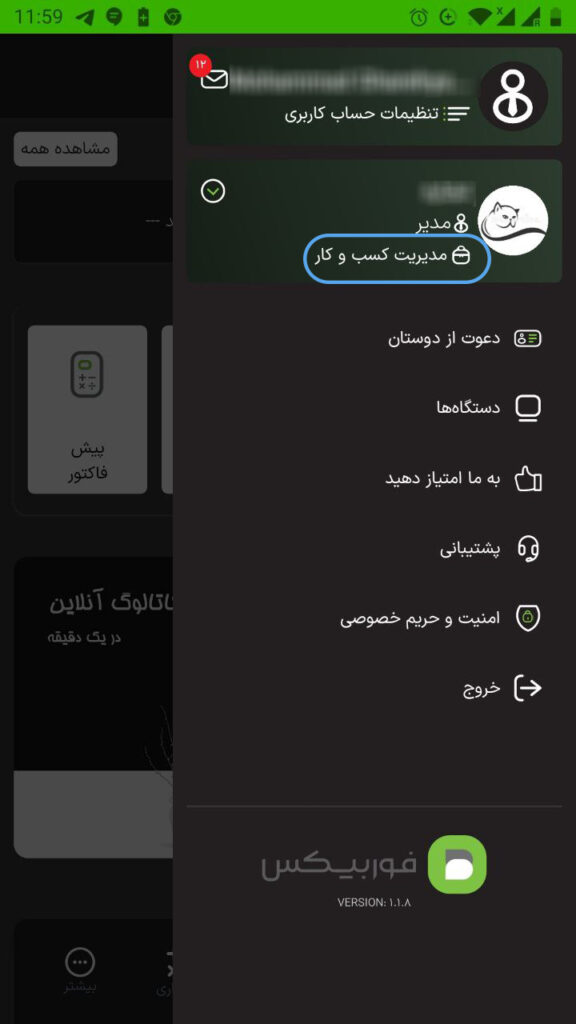
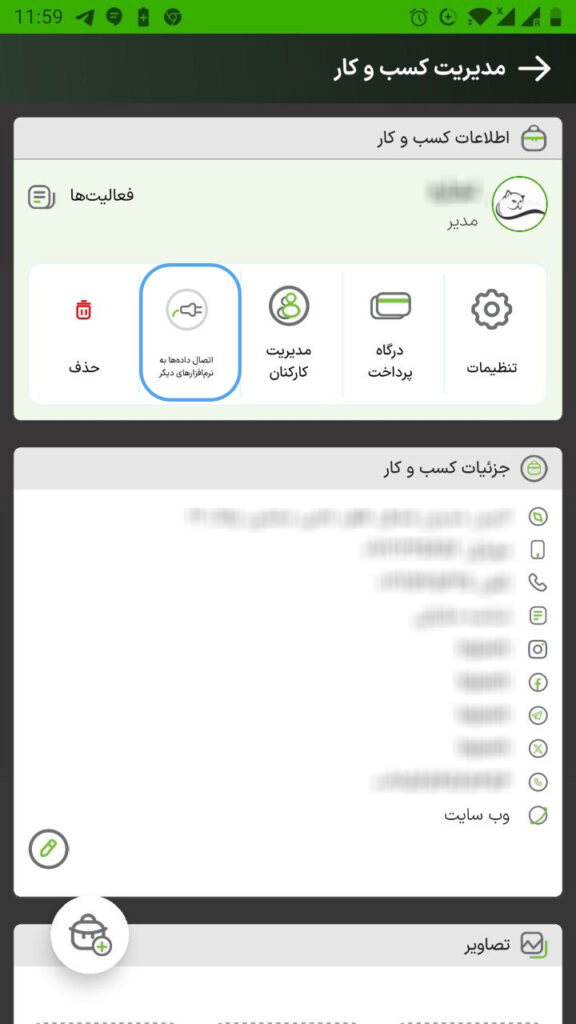
From the menu, in the business section, and under your role name, choose “Manage Business”. Then from the business management section, choose “Integrations”.

On this page, push the “Create integrations” button.

On this page, put a title for the created access. You can also set an expiration date. A token will be automatically invalidated when its expiration date is reached.
OpenAPI services can be restricted based on different core features.
For example: To limit the token only for banking services, select only banking access.
Note: You can select all categories at the same time.
For more information on this topic, please visit the Scope page.
Once you are done, push the create button and your token will be created.

You have to copy the created token to use it in your integrations.
Note: Do not lose this token as it cannot be retrieved later due to security issues.
Note: If you lose your token, you can remove the previous token and create a similar one again.
When calling Open API services, you must send the token created in the “Token Creation” process in the Header section with the title “OpenAPI-Token”.
An example of an API call (Curl):
curl --location 'https://sandbox.forbix.ir/api/v1/openapi/banking/accounts/1/deposits/balance' \
--header 'OpenAPI-Token: uf3aMI_66175214cda849c3a9e11f7b' \
--header 'Content-Type: application/json' \
--data '{
"depositNumber":"1010231010"
}'
با فوربیکس، مدیریت مالی، فروش، حسابداری و خدمات بانکی شما ساده، شفاف و هوشمند میشود. ما بیش از ۳۰,۰۰۰ کسبوکار کوچک و متوسط در تمام شهرهای ایران را پشتیبانی و امکان رشد و توسعه را برای همه فراهم میکنیم.
۸۰۶۶ ۷۱۰۵ ۲۱ ۹۸+
info@forbix.ir
تمام حقوق مادی و معنوی این وبسایت متعلق به شرکت فناوران هوشمند مالی آینده میباشد و هرگونه کپیبرداری پیگرد قانونی دارد.